Accessibility
Internet Explorer Zoom
This feature enlarges everything on the screen, not just the text.
On the bottom right of the Internet Explorer screen, click the arrow to the right of the Change Zoom Level button.
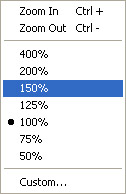
Do one of the following:
- To go to a predefined zoom level, click the percentage of enlargement or reduction you want.
- To specify a custom level, click Custom. In the Percentage zoom box, type a zoom value, and then click OK.
Alternatives:
- If you have a mouse with a wheel, hold down the CTRL key, and then scroll the wheel to zoom in or out.
- If you click the *Change Zoom Level* button , it will cycle through 100%, 125%, and 150%, giving you a quick enlargement of the webpage.
- From the keyboard you can increase or decrease the zoom value in 10% increments. To zoom in, press CTRL+PLUS SIGN.
- To zoom out, press CTRL+MINUS SIGN. To restore the zoom to 100%, press CTRL+0.
Mozilla Zoom
From the keyboard you can increase or decrease the zoom value in 10% increments. To zoom in, press CTRL+PLUS SIGN. This also works in IE.
